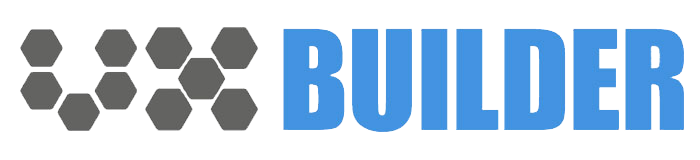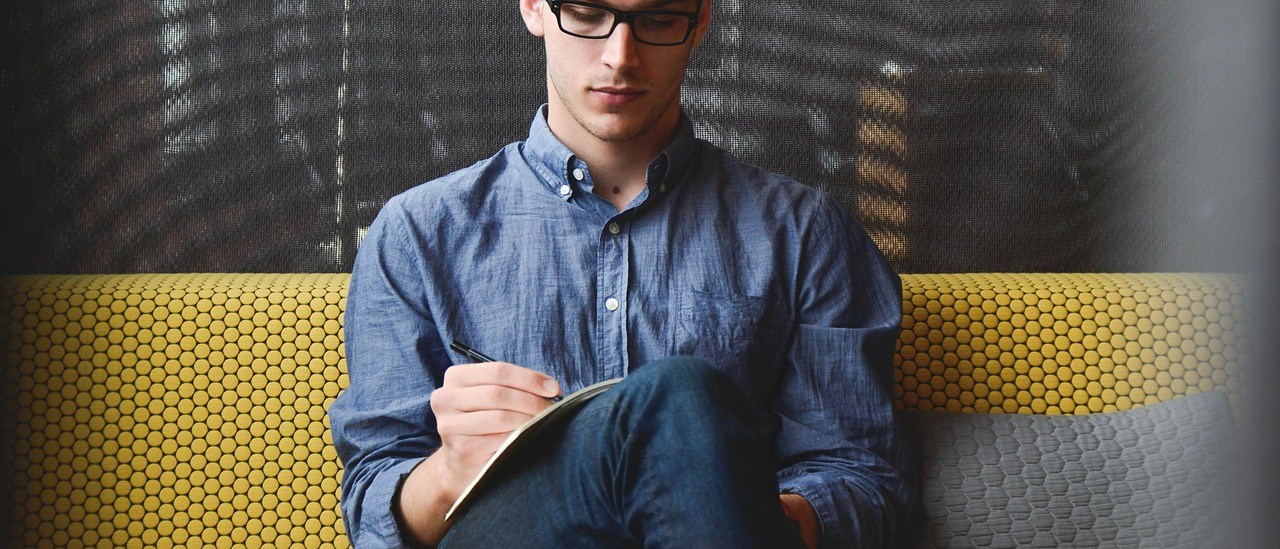With the fast-moving advancements in computer Technology, one doesn’t need to learn computer programming languages so as to get in the development side. We have seen website builders such as WordPress, Joomla, Wix and many more, which help you develop great websites without writing any line of code. But, what are the best app builders for iOS devices revealed?
Similarly, we have a variety of builders for mobile applications. You can develop a fully reliable and functional android or IOS application without writing a single line of code.
In this article, we are going to look at some of the Best app builders for IOS devices revealed.
1. UX App Builder
U X App Builder is a mobile app builder used to develop native iPhone applications. It gives one ability to easily modify and load changes into these applications. UX Application Builder enables users to type text, insert check boxes and modify the content of the application without the necessity of manual adjustments.
It makes use of a simple Firebase login screen which requires user to enter login credentials before the application loads into its’ main view. Just like the different websites on the internet, the native app is organized into pages. Each page have certain details like Name, Menu title and Icon, and they all have content. These pages are displayed in the header menu, which is used to navigate around the app. Any changes made in the App Builder, you can preview those changes in the native iPhone app. To install it you need to follow the link http://testflight.apple.com/join/ghLbeYmM in your iPhone Chrome browser. Go ahead and install the Demo app. Once that is done, you should see the same interface that you see in the app builder preview pane. The iPhone app is synced in real-time with the app builder. An amazing feature with UX App Builder is that whenever you make changes to the builder you can see the app layout changes.
The framework used is based on JavaScript, so you can use it directly on the web. As it is a frontend technology, all you need is something to serve static content. The code is split into React components, where some reference the page title like “settings” and others like “formbuilder” are embedded in the pages. In the design page you can see the WYSIWYG editor with several components like Element Toolbox, Edit element and Delete Features. Each feature supports a number of elements.
UX App Builder makes use of Firebase and the Firestore database version of Firebase as it offered BAas backend as a service, including a customisable NodeJS based backend API. The platform is maintained by Google, and offers various features like federated authentication. That way you don’t need to create separate authentication software for signing in users, all you need is to enable it in the Firebase dashboard.
2. GoodBarber
Good Barber is a platform where users can develop both IOS and Android applications, and also offering optimized web applications. It comes with impressive and amazing themes to jump start your app development process. Along with app development, Good Barber offers users with advanced feaure like Geofencing, iBeacons, social networking, and more.
To get started with Good Barber, developing a native Android application will require one to pay a monthly subscription of $32. Users who want to venture in both Android and IOS development will have to pay a monthly subscription plan of $96. Once you are done developing applications, you can push these applications to the app store where esteemed customers can access the application and install it in their applications.
Good Barber offers users withamaxing add on features which can be intergrated with both IOS and Android applications. Some them include Push notifications, chat platforms and many more. One shortcoming with Good Barber is that, it doesn’t have an online store of their own. However, you can intergrate the various stores available on the inetrnet like Amazon, Etsy, Shopify etc.
3. BuildFire
BuildFire is a mobile developement platform for both IOS and Android applications. With this app builder, you dont require to write any single line of code. It makes use of a powerful WYSISWYG feature that lets you develop appliactions by just drag & dropping items and editing various elements. It’s a platform of choice for businesses, organisations, individual, developers and many more. You are only limited by your imagination.
Just like the UX App Builder, BuildFire is simple and easy to use. Similar to the WordPress website builder, BuildFire makes use of plugins to develop appliactions. Users just need to select plugins suitable for their applications and you are good to go. If you are a developer and you are interested in adding your own code for certain elements, you are not limited. You can get into the code and create your own functions.
One of the amazing features with BuildFire is once you develop an appliaction on their platform, they handle all other burdens that come with app development from scartch. These include application maintenance, support, app store submissions, updates, and more.
BuildFire has a platform known as builfire.js, a javascript framework which users can use to develop custom plugins to use on the appliactaions. Using the standard HTML5, CSS3 used in web development, and buildfire.js framework, developers can create custom UI and logic that resides on the native application and control panel.
4. Appery.io
A ppery is a mobile app builder platform for both IOS and Android applications. It is a cloud-based platform, therefore, you don’t need to download and install anything on your computer. Appery includes some of the famous mobile developemnt frameworks like Apache Cordova (Phone Gap), Ionic, and jQuery Mobile and gives you access to its built-in elements.
It makes use of a powerful WYSIWYG visual editor enabling you to build amazing UI by just drag and dropping items and editing various elements. For every component you add to your applaication, Appery automatically generates the resulting code. With this builder, you don’t need to write any line of code for your application.
With Appery app builder platform, you can connect any REST API you wish to use in your application and also add a cloud database backend for your app in case you need to store any data.
With the Appery plugin catalog, you can add amazingfunctionality and features to your application. If you are a developer who can write a bit of code, you can develop your own private plugins which you can use to develop your applications. Appery also gives you a team work platform where you can easily share your project with colleagues and collaborate in real time. However, this feature comes for an extra fee.
To get started with Appery, the pro plan requires a $60 monthly subscription while for the Team, you will need a $135 monthly subscription. There are also custom pricing for eneterprise solutions.
5. Mobile Roadie
Mobile Roadie is a mobile app builder platform that allows anyone to develop and manage their own Android and IOS applications. It makes use of WYSIWYG visual editor which enables you to develop an app without writing a single line of code.