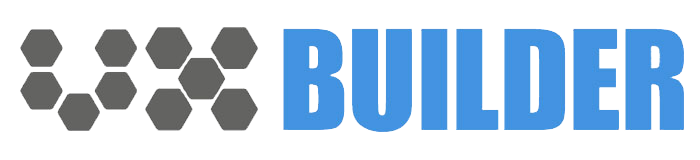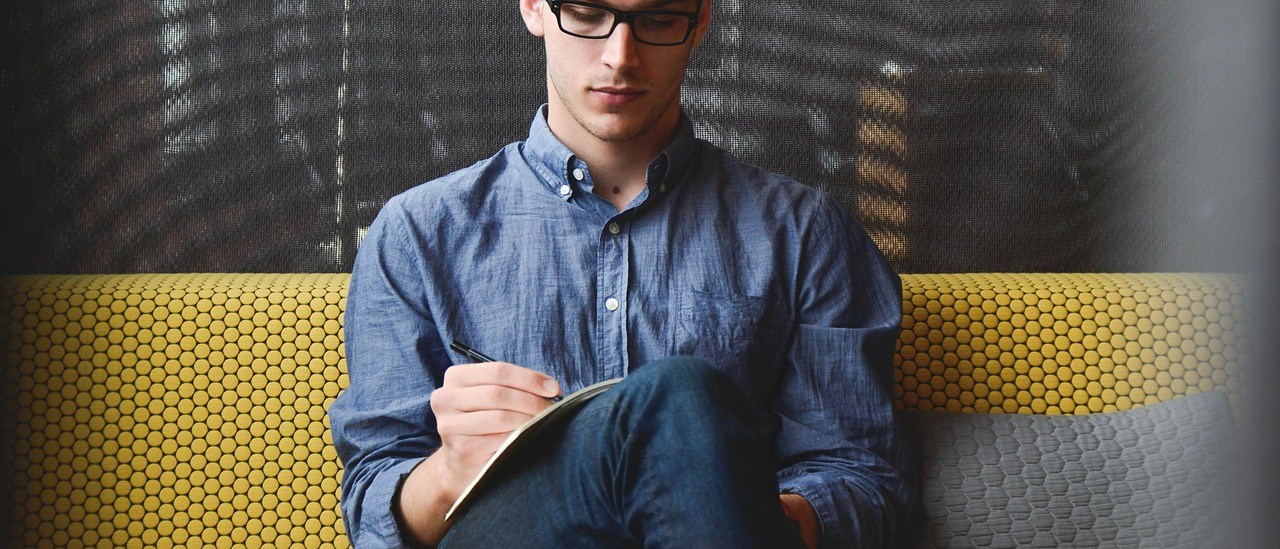Most individuals or organizations with an interest of having an IOS application have one question in common. What is the cost of an iOS app?
This particular post is going to break down the cost of an iOS app whether you decide to develop the application yourself or using an IOS app builder. You can also decide to hire a developer which is relatively expensive than using an app builder.
Develop an app using an app builder
Assuming you wish to develop an IOS application yourself, you will need a several resources and also technical skills in computer programming. You will need to learn languages like Objective-C, Swift or any other desired language. You will also need a Mac laptop and pay App Store membership subscription fee.
But this is a lot work. Learning a programming language can take quite some time. And this is a resource very precious to any business or organizations. Why not use an IOS app builder?
Looking at the cost of an iOS app, developed with an App builder, we see that the prices differ from one builder to another. But let not this confuse you. The price is also related to the quality features and technology used in app development.
We will look at one of the most popular builders we have in the market. That is the UX App Builder. This is a mobile app builder used to develop native iPhone applications. It gives one ability to easily modify and load changes into these applications. UX Application Builder enables users to type text, insert check boxes and modify the content of the application without the necessity of manual adjustments.
UX App Builder makes use of a visual editor that enables you to develop an application without writing a single line of code. With the WYSIWYG “What You See Is What You Get” editor, you can just drag and drop items and buttons, edit elements and you will have an application in no time.
Cost of an iOS app – UX builder
Lets take a look at the pricing of this amazing builder.
UX App Builders provides users with four pricing plans. They include:
- Free Plan
- Standard Plan
- Premium Plan
- Business Plan
Each of this plans comes with different features enabled. And just like you guessed, the higher the plan, the more features you get to use in your application. Lets have a look at the features present in this builder. They are grouped into Five categories. They include:
- Platform features
- Platforms covered
- App usage levels included
- Consultation services
- Access to premium functionality
All these five categories contain several features that are useful for your IOS app development. Lets look at each category and all its features.
1. Platform features
This category will comprise of features offered by the UX App builder and features present on your IOS application. These features will be updated regularly and you can always check out this post for any new features or upgrades. Some of them include:
– Test in UX Builder Tester Application
UX App Builder will provide users with a Test application where you can develop your application visually without coding. Since the app development process will be taking place on your computer, you need an application on your iPhone where you can preview those changes. That’s where the Test application comes in handy.
The iPhone app is synced in real-time with the app builder. Whenever you make changes to the builder you can see the app layout changes. This feature is available in all pricing plans.
– RSS based push notifications
RSS push notification feature comes in handy for any business or organization. It gives you an opportunity to communicate a larger audience and customers. RSS push notifications have a number of advantages.
Increase Traffic. These notifications will help lure back customers and clients to your business. These notifications are delivered on the users phone once they open the application.
More reliable than email subscription. It’s not a surprise for a clients to tell you that they missed their email notifications. Nowadays, people have so many notifications poping up in their emails. It’s therefore, not unlikely for them to assume some notifications. RSS push notifications would be of greater impact on your business. They can act as reminders to certain events or adverts.
This feature is only present in Premium and Business plan.
– Users Management
This awesome feature manages users who are able to access and benefit from the application. This feature is only present in Premium and Business plan.
– In-App purchases
A lot of iPhone applications allow users to buy additional features, content, upgrades and functionality within the application rather than doing this in a separate store. This is made posibble using in-app purchases. Having an in-app purchasing option can be quite useful as its also a way for developers to make money they require to develop amazing applications.
This feature is only available in Premium and Business plans.
2. Platforms Covered
UX App Builder is optimized for IOS applications. IOS stands for iPhone Operating System. Users will be able to develop iPhone applications without writing a single line of code.
This feature is present in all pricing plans.
3. App Usage Levels included
– Downloads
This refers to the number of application downloads that can take place. With the Free plan, users cannot download your application. Standard plan allows up to 30,000 downloads and the premium plan allows up to 100,000 application downloads. With the business plan, you get an unlimited number of downloads.
– Push Notifications per Month
This feature determines the number of push notifications you can send in a month depending on the desired plan. It is not applicable with Free plan. With the standard pricing plan, you can send up to 150,000 push notifications. For the Premium and Business pricing plans, you can send unlimited push notifications.
4. Consultation and Services
– Priority Support
This feature is only available for Premium and Business pricing plan.
5. Access to Premium Functionality
– Extra Administrators
This feature is not applicable for the Free plan. With the Standard plan, you can have up to 5 employees. The Premium Plan allows you up to 100 employees. With the business plan, you can add an unlimited number of employees.
The Pricing pic