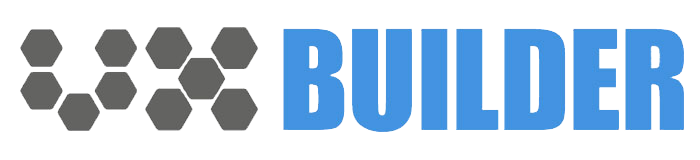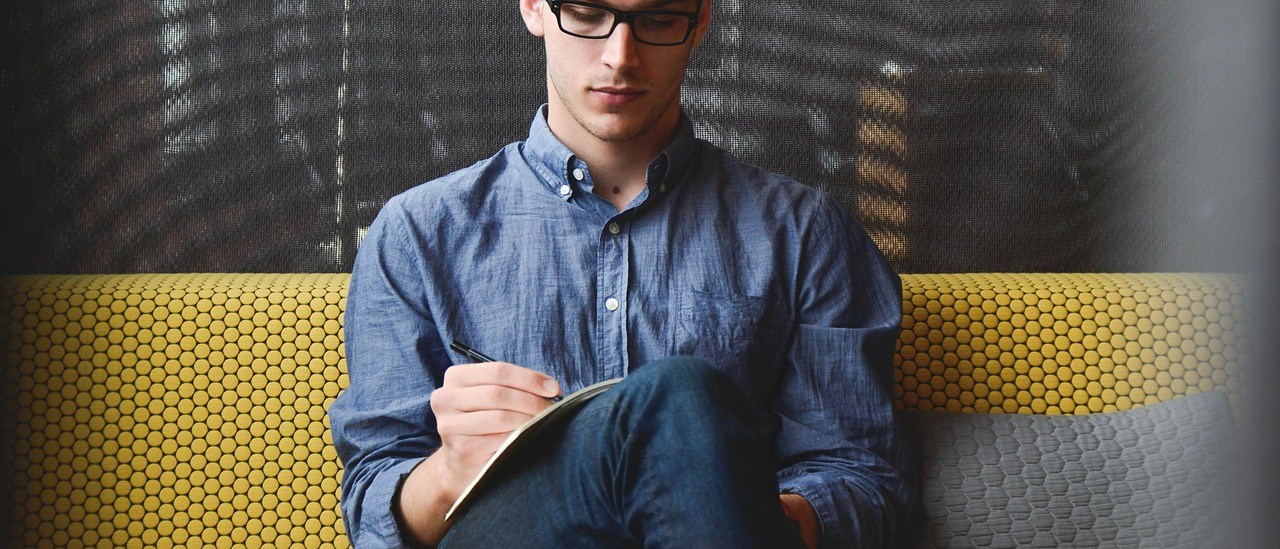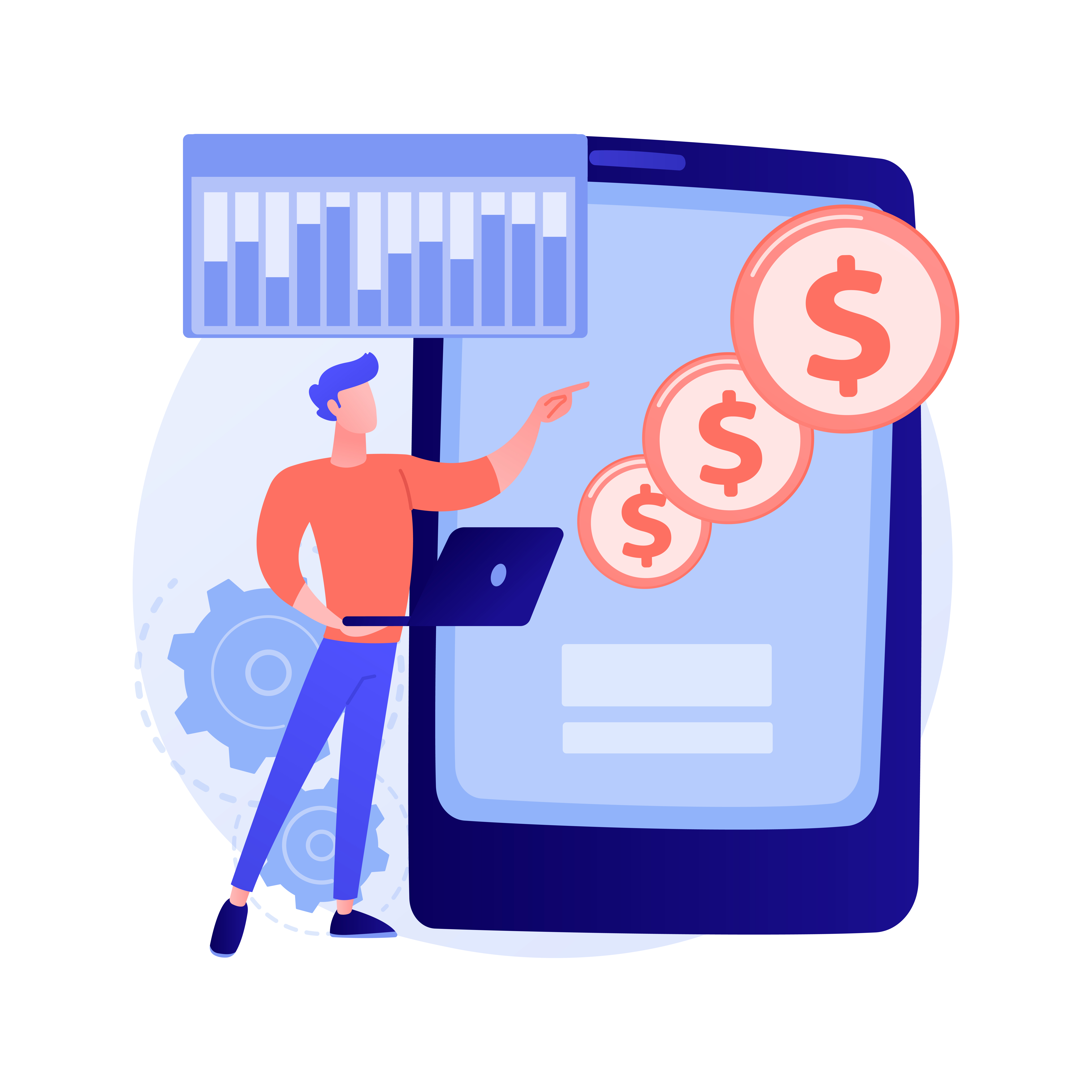Nowadays, building an IOS application has become an easy tasks with the availability of various app builders in the market. To begin with, most of these app builders tend to offer similar services and features just packaged a little differently. However, when you take a deeper look on the underlying technology, you will realize this is not the case. In reality, each IOS app builder makes use of different technologies to enable users develop amazing applications. So, lets make a pricing comparison between App builders.
When it comes to choosing an IOS app builder of choice, users look at the pricing plans and the features available for every plan. That is why, this post is going to look at the different plans and provide a pricing comparison between app builders.
1. UX App Builder
UX App Builder makes use of a visual editor that enables you to develop an application without writing a single line of code. With the WYSIWYG “What You See Is What You Get” editor, not only that you can drag and drop items and buttons, edit elements, but also, you will have an application in no time.
Furthermore, the primary goal of this builder is to automate all aspects of the process of creating native iPhone applications and the ability to quickly modify those applications.
UX App Builders provides users with four pricing plans. Frequently they include:
- Free Plan
- Standard Plan
- Premium Plan
- Business Plan
In fact, each of this plans comes with different features enabled. As a matter of fact, just like you guessed, the higher the plan, the more features you get to use in your application. Provided that, lets have a look at the features present in this builder. They are grouped into Five categories and include;
- Platform features
- Platforms covered
- App usage levels included
- Consultation services
- Access to premium functionality
All these five categories contain several features that are useful for your IOS app development. Furthermore, lets look at each category and all its features.
|
|
FREE | STANDARD | PREMIUM | BUSINESS |
| PLATFORM FEATURES | ||||
| Test in UX builder tester app | YES | YES | YES | YES |
| RSS based push notifications | NO | NO | YES | YES |
| Users management | NO | NO | YES | YES |
| In-app purchases | NO | NO | YES | YES |
| PLATFORMS COVERED | ||||
| IOS | YES | YES | YES | YES |
| APP USAGE LEVELS INCLUDED | ||||
| Downloads | Not Applicable | 30,000 | 100,000 | Unlimited |
| Push Notifications/Mo | Not Applicable | 150,000 | Unlimited | Unlimited |
| CONSULTATION & SERVICES | ||||
| Priority support | NO | NO | YES | YES |
| ACCESS TO PREMIUM FUNCTIONALITY | ||||
| Extra administrators | NO | 5 Employees | up to 100 employees | Unlimited |
|
|
|
|
|
|
| PRICE | £0 per month | £69 per month | £149 per month | up to contract |
This particular article recommends UX App builder since new features are being added to it time to time. It also has an excellent support service and articles that guide you when developing an application. To get a better understanding of the features layed out in the pricing table, just read the Cost of an IOS app article.
2. Buildfire
BuildFire is a mobile development platform for both IOS and Android applications. With this app builder, you don’t require to write any single line of code. Firstly, it makes use of a powerful WYSIWYG feature that lets you develop applications by just drag & dropping items and editing various elements. At the same time, it’s a platform of choice for businesses, organizations, individual, developers and many more. In fact, you are only limited by your imagination.
Just like the UX App Builder, BuildFire is simple and easy to use. In the same manner as to the WordPress website builder, BuildFire makes use of plugins to develop applications. For example, users just need to select plugins suitable for their applications and you are good to go. Additionally, if you are a developer and you are interested in adding your own code for certain elements, you are not limited. You can easily get into the code and create your own functions.
Lets look at Build Fire pricing plans and features.
|
|
BASIC | PROFESSIONAL | ENTERPRISE |
|
|
The
basics needed to get you started with a business app.
|
Additional
capabilities to get more out of your app.
|
Premium support and functionality to maximize the business value of your app. |
| PRICE |
$89/mo
|
$149/mo
|
$499+/mo
|
3. GoodBaber
Good Barber is a platform where users can develop both IOS and Android applications, and also offering optimized web applications. It comes with impressive and amazing themes to jump start your app development process. Moreover, with app development, Good Barber offers users with advanced feature like Geo fencing, i Beacons, social networking, and more.
Here are the pricing plans for this app builder.
4. Appery.io
Appery is a mobile app builder platform for both IOS and Android applications. It is a cloud-based platform, therefore, you don’t need to download and install anything on your computer. Appery includes some of the famous mobile development frameworks like Apache Cordova (Phone Gap), Ionic, and jQuery Mobile and, additionally, it gives you access to its built-in elements.
It is important to realize that it makes use of a powerful WYSIWYG visual editor enabling you to build amazing UI by just drag and dropping items and editing various elements. In addition, for every component you add to your application, Appery automatically generates the resulting code. As a result, with this builder, you don’t need to write any line of code for your application.
Below is a table showing the different pricing plans for the Appery.io app builder.