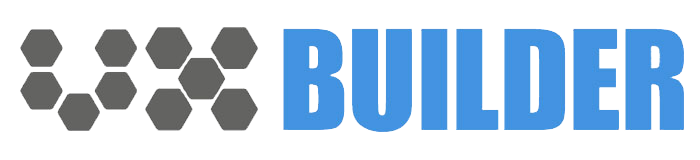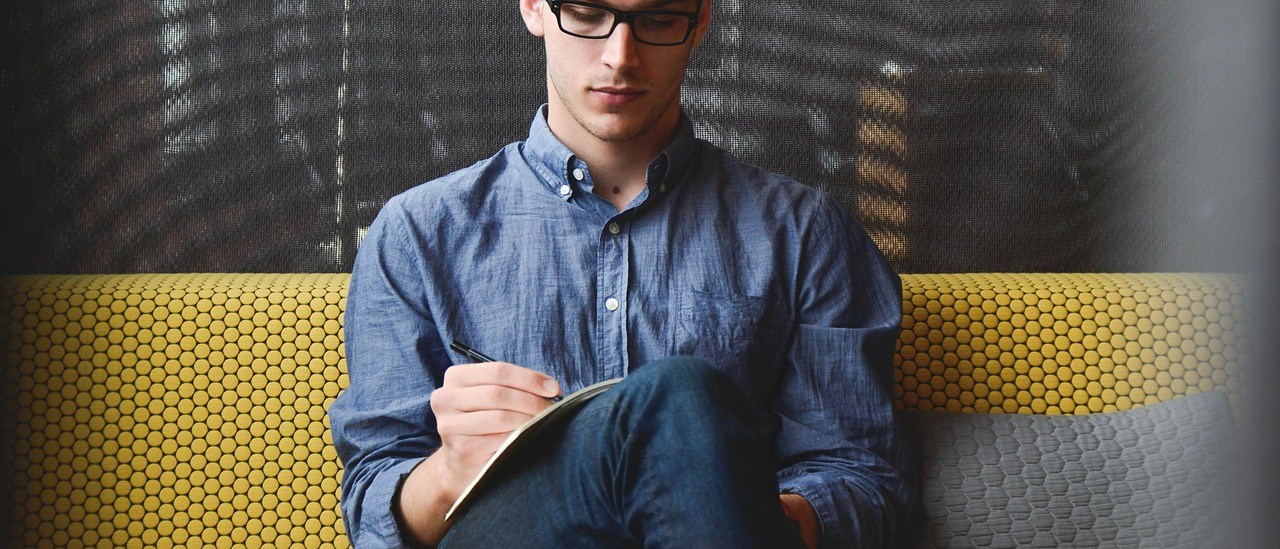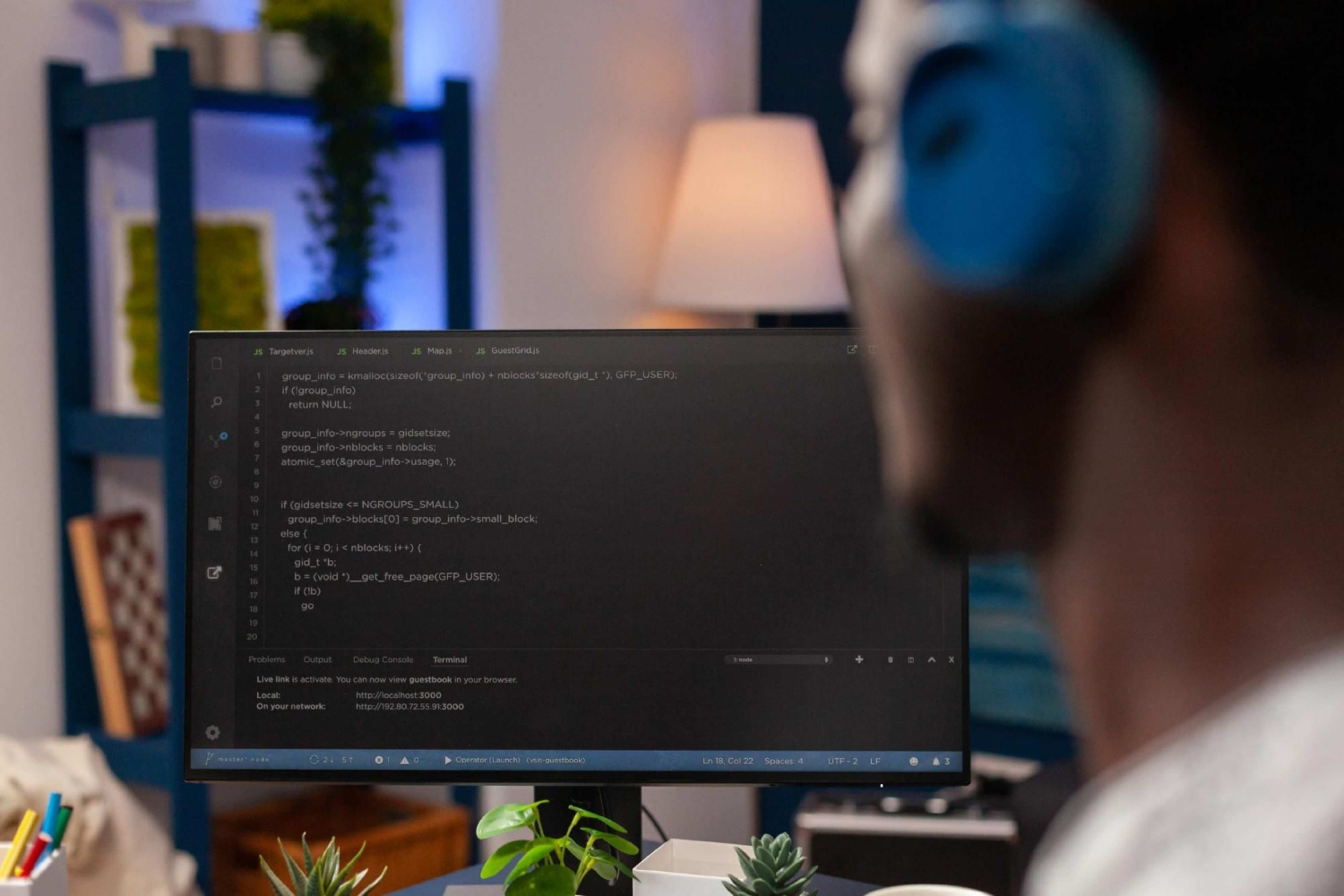In this contemporary and tech-savvy world that we are living in, all of us are trying to ease their life by using applications. And we are using them because they make our life at least ten times easier. We have apps for communication, training, work, entertainment, shopping…whatever you can think of, there is probably an app developed that can help you.
But, however, they seem fun and easy to use, is it so easy to develop one? There is often someone with a great idea for an app, but without the knowledge to create it. So, the question is, how to build a mobile app without coding? Here are some suggestions, hoping that you can find the appropriate model that works best for you.
Learn How to Develop the App by Yourself
This is maybe the only way to create an app with full control and ownership over the process. By enrolling in a coding class at a traditional college or online course you can learn how to build a mobile app without coding. It will probably be more expensive than the other two suggestions, but the positive thing is that you will learn a new skill for life, and it is not as hard to learn to code as it seems, or so they say…
The main benefit of this approach is that you can do all the updates for your app and even create new ones. This will aditionally save you money on freelance developers. You can even benefit from your skills further in your life as a freelance developer. On the other hand, the downside is that you will need to invest a lot of time to learn to code and maybe even fail with your first app.
All in all, if you have some knowledge of technology and feel you can learn something new, TRY IT.
Use a Drag and Drop Program
If you are not willing to waste time and learn how to code, you can always use a program that will write the code for you. With this kind of “drag and drop” program, anyone can put together an app. Another positive is that you can easily find one online. It is always a good idea to do some research and check the ratings and reviews before you select one, but here are our top 3 suggestions.
The main benefit of this approach is that you don’t have to learn to code, and unlike using a freelancer, you will still have control over the design and functionality of your app. Using a “drag and drop” program can help you create your dream app, however, sometimes the finite possibilities of the program might prevent you from creating everything exactly as you imagined.
UX Builder
UX App Builder is a mobile app builder used to create native iPhone applications. It gives one the ability to modify and load changes into these applications quickly. UX Application Builder enables users to type text, insert checkboxes and adjust the contents of the app without the necessity of manual adjustments.
It makes use of a simple Firebase login screen which requires a user to enter login credentials before the application loads into its main view. Just like the different websites on the internet, the native app is organized into pages. Each page has specific details like Name, Menu title, and Icon, and they all have content. These pages are displayed in the header menu, which navigates around the app. A fantastic feature with UX App Builder is that any changes made in the App Builder, you can preview those changes in the Real-Time iPhone app.

The framework used is based on JavaScript so that you can use it directly on the web. As it is a frontend technology, all you need is something to serve static content. On the design page, you can see the WYSIWYG editor with several components like Element Toolbox, Edit element, and Delete Features. Each feature supports several items. App development can take up to months when using SDKs and Frameworks. With the WYSIWYG editor, you can quickly build forms and elements and have your application ready in just days.
UX Builder makes use of Firebase and the Firestore database version of Firebase as it offers BAas backend as a service, including a customizable NodeJS based backend API. Google maintains the platform and offers various features like federated authentication. That way you don’t need to create separate authentication software for signing in users, all you need is to enable it in the Firebase dashboard.
AppiePie
Appery is a mobile app builder platform for both IOS and Android applications. It is a cloud-based platform. Therefore, you don’t need to download and install anything on your computer. Appery.io includes some of the popular mobile development frameworks like Apache Cordova (Phone Gap), Ionic, and jQuery Mobile and gives you access to its built-in elements.
It makes use of a powerful WYSIWYG visual editor, enabling you to build a fantastic UI by just dragging and dropping items and editing various elements. For every component you add to your application, Appery automatically generates the resulting code. With this builder, you don’t need to write any line of code for your app.
In the Appery app builder platform, you can connect any REST API you wish to use in your application and also add a cloud database backend for your app in case you need to store any data. With the Appery plugin catalog, you can add fantastic functionality and features to your application. Appery.io also gives you a teamwork platform where you can easily share your project with colleagues and collaborate in real-time. However, this feature comes with an extra fee. With Appery.io, the pro plan requires a $60 monthly subscription while for the Team, you will need a $135 monthly subscription. There is also custom pricing for enterprise solutions.
GoodBarber
Good Barber is a platform where users can develop both IOS and Android applications, also offering optimized web applications. It comes with impressive and amazing themes to jump-start your app development process. Along with app development, Good Barber provides users with advanced features like Geofencing, iBeacons, social networking, and more.

To get started with Good Barber, developing a native Android application will require one to pay a monthly subscription of $32. Users who want to venture into both Android and IOS development will have to pay $96 monthly. Once done developing applications, you can push these applications to the app store where esteemed customers can access the app and install it in their applications.
Good Barber offers users fantastic add-on features that can integrate with both IOS and Android applications. Some of them include Push notifications, chat platforms, and many more. One shortcoming with Good Barber is that it doesn’t have an online store of its own. However, you can integrate the various stores available on the internet like Amazon, Etsy, Shopify, etc.
Outsource the work
This is your second option if you are not willing to learn how to code. You can always use freelance platforms where you can find developers who can do the work for you. But, how do you find the right one? The crucial thing is to properly check the development of freelancers in order to make sure whoever is going to be employed will be the right person.
There are a lot of people who decide to use this approach, with another plus being the fact that you won’t need to learn how to code. The downside is that this might be more expensive compared to using a “drag and drop” program. Also, depending on the freelancer, you might have different visions or even a delayed final output.