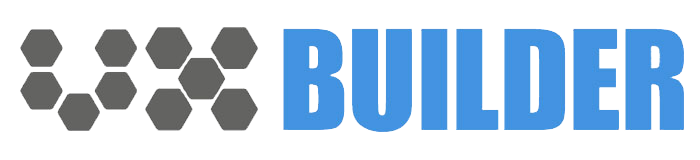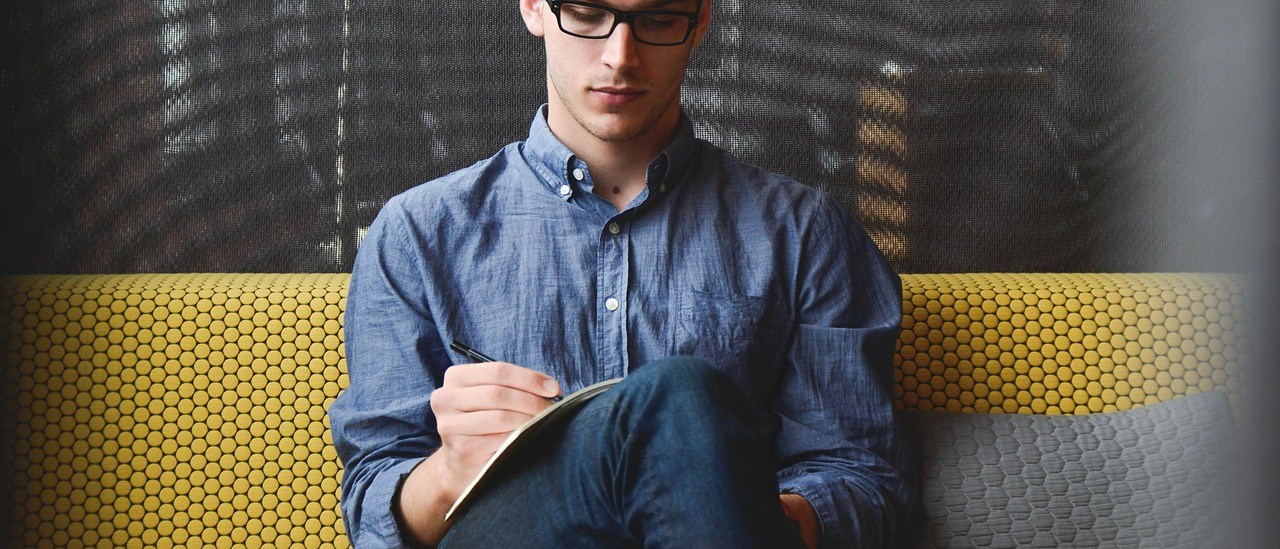Can you create an iOS mobile app for your business if you don’t know how to code? I would say yes, you can. And on top of that, you don’t have to pay a huge amount of money to develop and launch your app. With a drag and drop app builder you can build a mobile app in minutes, including all the features that are addressing your business goals.
Why is it important to have a Mobile App?
With the evolving trends in the business world, technology has taken quite a bigger part. Nowadays, in order to be competitive in the market, you need to follow the trends, and the easiest and quickest way to reach your target market today is online.
With more than 2 billion iPhones sold, and a number of users that is growing on a daily basis, it might be the best solution for you to create an iOS mobile app. You don’t need to risk losing any potential customers to your competitors. The app will further help you to engage with your customers, establish a communication channel and even generate more revenue.
With the drag and drop app builder, you can create an app where you can advertise your services and/or products. You can also connect with other relevant platforms, and most importantly, you will build trust and long-term relationships with your customers.
Which are the best Drag and Drop App Builder Platforms?
There are many app builders for iOS mobile apps, however, here are the top 3 drag and drop app builder platforms for your consideration.
1. UX Builder
UX App Builder is a mobile app builder used to develop native iPhone applications. It gives one the ability to easily modify and load changes into these applications. UX Application Builder enables users to type text, insert checkboxes and modify the content of the application. All of this is done without the necessity of manual adjustments.
It makes use of a simple Firebase login screen which requires the user to enter login credentials before the application loads into its main view. Just like the different websites on the internet, the native app is organized into pages. Additionally, each page has certain details like Name, Menu title, and Icon, and they all have content. The header menu, where you can navigate around the app, displays these pages. Also, any changes made in the App Builder, you can preview in the native iPhone app.
The app builder synchronizes the iPhone app in real-time with the app builder. An amazing feature with UX App Builder is that whenever you make changes to the builder, you can see the app layout changes.
The framework used is based on JavaScript, so you can use it directly on the web. As it is a frontend technology, all you need is something to serve static content. The code is split into React components, where some reference the page title like “settings” and others like “formbuilder” are embedded in the pages. On the design page, you can see the WYSIWYG editor with several components like Element Toolbox, Edit element, and Delete Features. Each feature supports a number of elements.
Google maintains the platform and offers various features like federated authentication. That way you don’t need to create separate authentication software for signing in users. All you need is to enable it in the Firebase dashboard.
2.BuildFire
BuildFire is a mobile development platform for both IOS and Android applications. With this app builder, you don’t require to write any single line of code. It makes use of a powerful WYSIWYG feature that lets you develop applications by just dragging & dropping items and editing various elements. It’s a platform of choice for businesses, organizations, individuals, developers, and many more. Your imagination is your limit.
Just like the UX App Builder, BuildFire is simple and easy to use. Similar to the WordPress website builder, BuildFire makes use of plugins to develop applications. Users just need to select plugins suitable for their applications and you are good to go. If you are a developer and you are interested in adding your own code for certain elements, you are not limited. You can get into the code and create your own functions.
One of the amazing features of BuildFire is once you develop an application on their platform, they handle all other burdens that come with app development from scratch. These include application maintenance, support, app store submissions, updates, and more.
BuildFire has a platform known as builfire.js, a javascript framework that users can use to develop custom plugins to use on the applications. Using the standard HTML5, CSS3 used in web development, and buildfire.js framework, developers can create custom UI and logic that resides on the native application and control panel.
3. Appery.io
Appery is a mobile app builder platform for both IOS and Android applications. It is a cloud-based platform, therefore, you don’t need to download and install anything on your computer. Appery includes some of the famous mobile development frameworks like Apache Cordova (Phone Gap), Ionic, and jQuery Mobile. This gives you access to its built-in elements.
It makes use of a powerful WYSIWYG visual editor, enabling you to build an amazing UI. This is possible by just dragging and dropping items and editing various elements. For every component you add to your application, Appery automatically generates the resulting code. This way you don’t need to write any line of code for your application.
With Appery app builder platform, you can connect any REST API you wish to use in your application. Also, you can add a cloud database backend for your app in case you need to store any data.
The Appery plugin catalog enables you to add amazing functionality and features to your application. If you are a developer who can write a bit of code, you can develop your own private plugins which you can use to develop your applications. Appery also gives you a teamwork platform where you can easily share your project with colleagues and collaborate in real-time. However, this feature comes with an extra fee.
To get started with Appery, the pro plan requires a $60 monthly subscription, while for the Team you will need a $135 monthly subscription. There is also custom pricing for enterprise solutions.