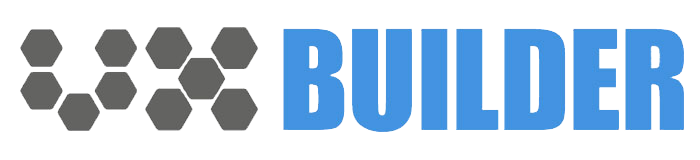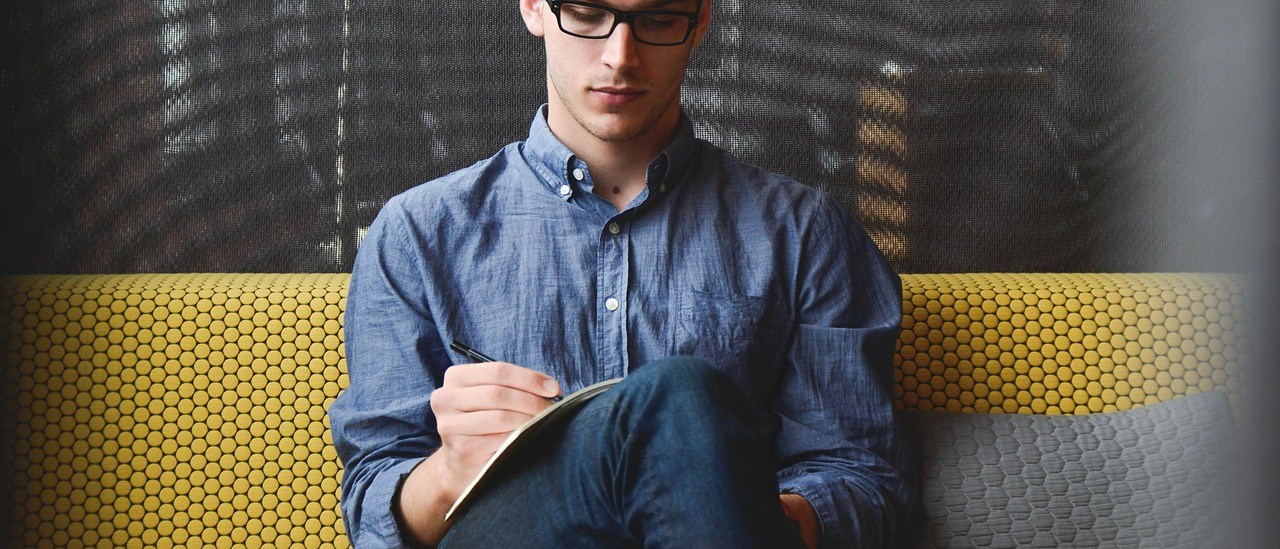In order to create a competitive iOS mobile app on the market, you need to develop an app that will offer more than the basic features. Apps run the world nowadays. Think of one thing that you would like to do, and I am sure that there is an app already developed that can help you.
However, if you want your iOS mobile app to stand out, you need to make sure that you can provide additional features/benefits for your customer. UX Builder has proved to significantly ease the process of creating an app; there is no need to know how to code so that you can develop an app; and, it offers a variety of possibilities through the AI and ML services offered.
With these kinds of services, UX Builder helps organizations and individuals solve problems and challenges they might face in most of their day-to-day activities. In addition, they are sorted into two categories, depending on their availability:
- ML Kit on-device that run offline; and
- Cloud services, which come loaded with much more features and Greater accuracy on results.
Although I am sure that there are more features that can ease the use of mobile applications, here is a list of some of the ones offered by UX Builder.
1. Text recognition
Recognize and extract text from different types of documents, such as scanned paper documents, PDF files, or images captured by a digital camera into editable and searchable data.

2. Image labeling
Use Machine Learning to recognize the different entities in an image. Also, you can recognize various entities like animals, plants, food, colors, fictional characters, etc with Image Labeling.
3. Face detection
Use Machine Learning algorithms to pick out specific, distinctive details about a person’s face, and facial landmarks, now with Face Contours.
4. Barcode scanning
With ML Kit’s barcode scanning API, you can read data encoded using most standard barcode formats. Barcode scanning happens on the device and doesn’t require a network connection.

5. LAnguage ID
Automatic language identification has always been a challenging issue and an important research area in speech signal processing. It is the process of identifying a language from a random spoken utterance.
6. On-device translation
On-device Translation helps you translate text between more than 50 languages. The goal is to do casual and simple translations. Translation quality depends on the source and target languages.
7. Smart replay
With ML Kit’s Smart Reply API, you can automatically generate relevant replies to messages. Smart Reply helps your users respond to messages quickly, and makes it easier to reply to messages on devices with limited input capabilities.
8. Landmark recognition
The Landmark recognition API helps you recognize well-known landmarks in an image. Simply pass an image, you get the landmarks that were recognized in it, along with the geographic coordinates and the region of the image.

9. Object detection and tracking
Object Detection and Tracking API helps you detect and track objects in an image or live camera feed. You can classify detected objects, either by using the coarse classifier built into the API, or using your own custom image classification model.